Ihre Kommentare
Hello!
Here is a screen shot provided by our accounting office listing the relevant transactions in the payment gateway admin.
The authorization was voided on Oct 3rd. Please inquire with your bank or your credit card issuer.
I am sorry about the inconvenience this has caused.
Regards,
Gil
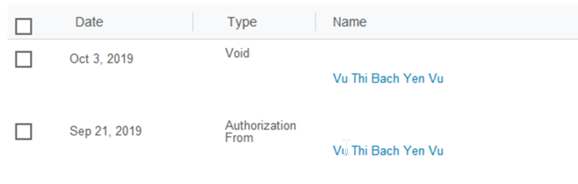
Hello!
I checked with billing dept and the transaction was voided earlier in the week (3 or 4 days ago).
I asked for a reference from them. When I receive it I will send you via email.
If you already see the cancelled authorization on your statement please let me know.
Regards
Gil
Hello -
I am sorry for the inconvenience. I've instructed the transaction be voided - which should free your funds immediately.
This may take a day or two to appear in your online statement.
A few words of explanation -
We do not charge your credit card when you sign up. Rather we 'authorize' the amount.
We do so in order to avoid storing your credit card information (as some companies do).
It is in our opinion a much safer option - as your credit card details can never be compromised, because we don't have them.
When we perform the 'authorization', we do not hold on to your money - the credit card company or bank may put a hold on it per their policy.
Then after 15 days we perform the billing by initiating what is called a 'capture' transaction referencing the previous authorization. We only do so if you have not deactivated your account, and only then do we get paid. If we do not 'capture' the transaction, the cc company eventually releases their hold.
Given that the authorization has now been voided, you will need to manually purchase streams before the 15 day free trial period lapses, if you want to keep using the product.
Again - apologies for any inconvenience caused by our actions.
Sincerely,
Gil
The Vocalware Team
Hello Mr. Sean -
We've encountered problems with the Eusebio voice, and temporarily replaced it with another Portuguese voice to avoid service disruption.
Apologies for the inconvenience - we'll try to restore it as soon as we can.
Best,
Gil
Thanks for reporting.
Yes we are aware - this is being taken care of and should be addressed soon.
regards,
Gil
Customer support service by UserEcho


Hi Tyson,
We do not offer voices called Eric or Boris - and we never did.
Regards,
Gil